Windows Bootable ISO on a USB Disk in OSX Mavericks
As the title already suggests, this post describes how to make a bootable USB Disk which you can use to install Windows 7 (or 8/8.1) on your PC.

I've been looking on the web for a tutorial on how to make a bootable USB disk on a Mac to install Windows on another machine, though most tutorials were referring to old OSX versions (and so they were not working on Mavericks anymore). So I tried myself, and luckily it isn't that hard anymore.
What do you need?
- A Mac with OSX Mavericks
- A Windows ISO image
- A USB disk
How does it work?
- Insert the USB disk into a USB port
- Launch Boot Camp Assistant (located in Applications > Utilities)
- Select the first option (Create a Windows 7 or later version install disk) and unselect the others
- Select the USB disk
- When Boot Camp Assistant is finished, you have a Bootable USB Disk which you can use to install Windows on your PC.
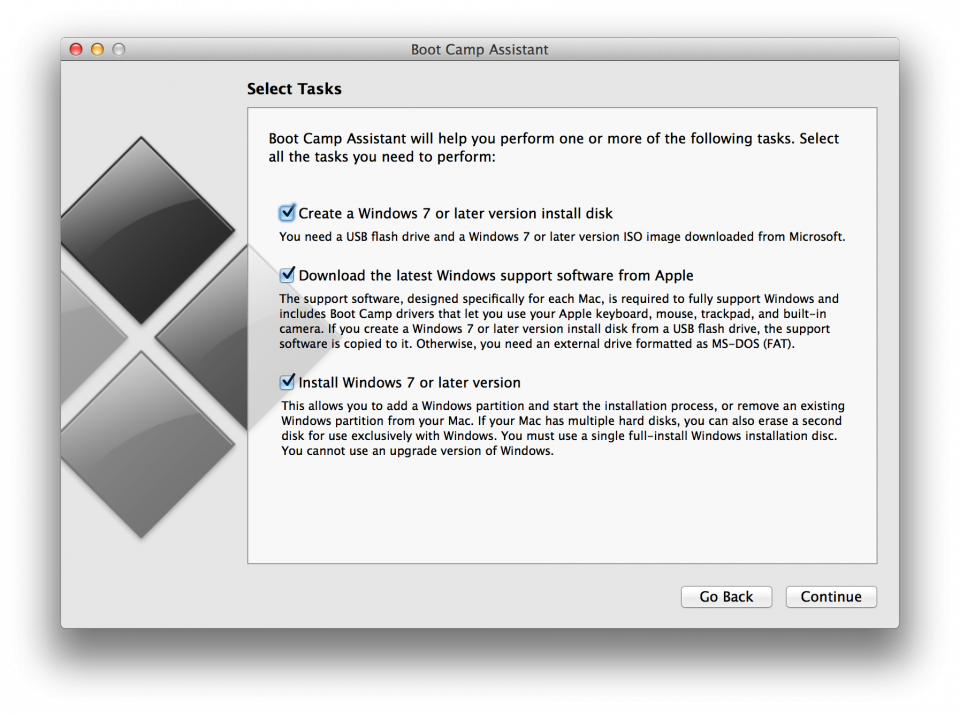
Easy, right? Enjoy!
- Log in to post comments
